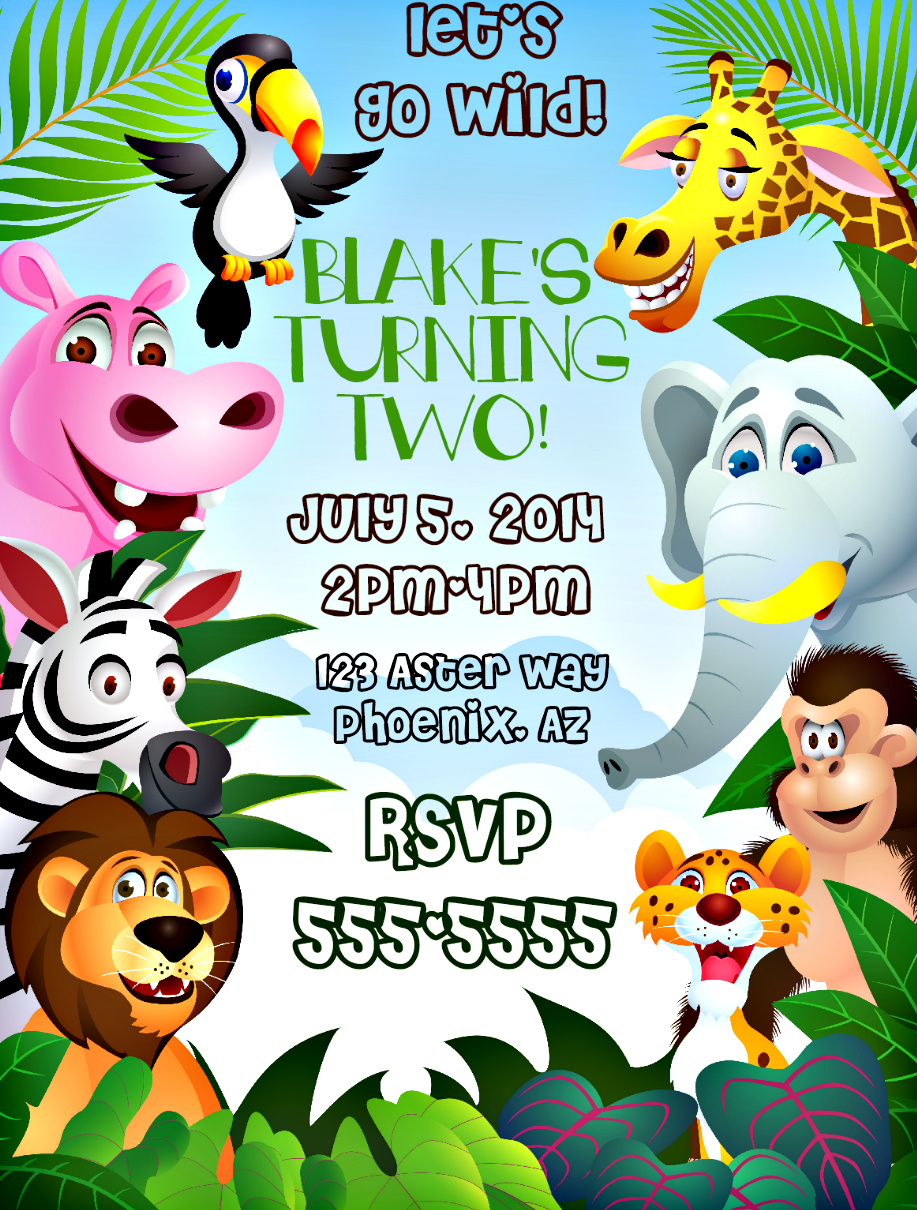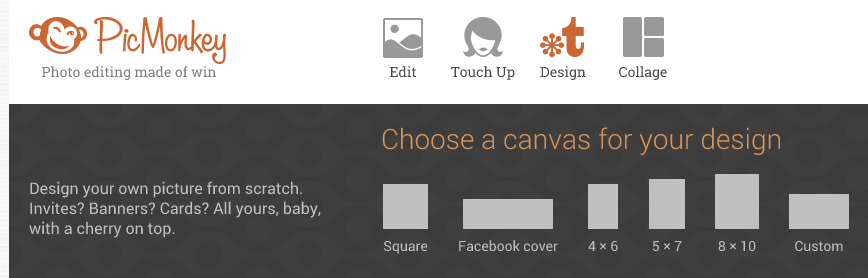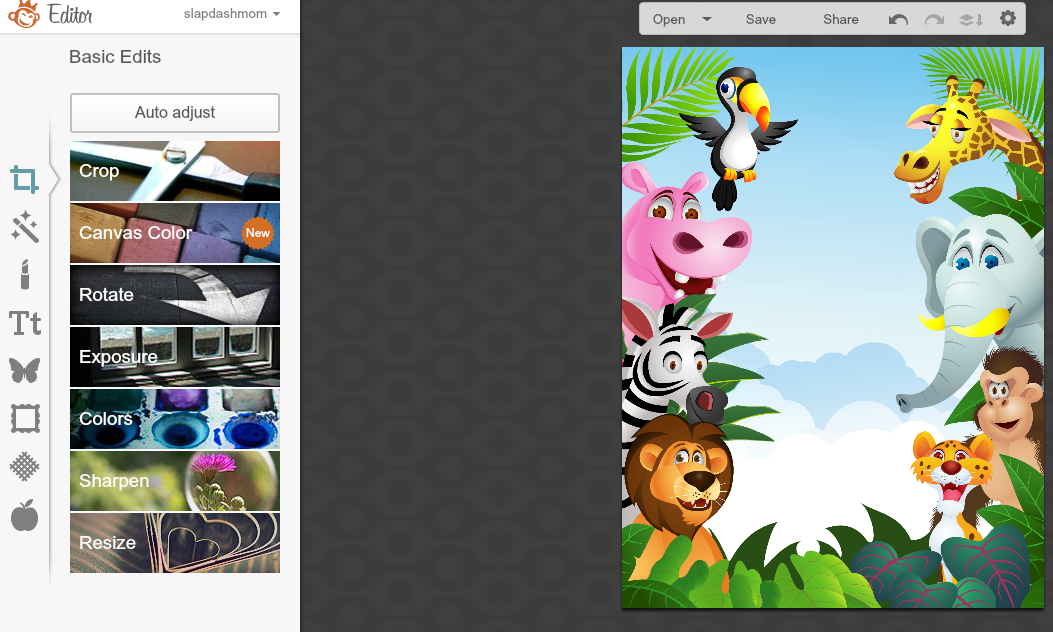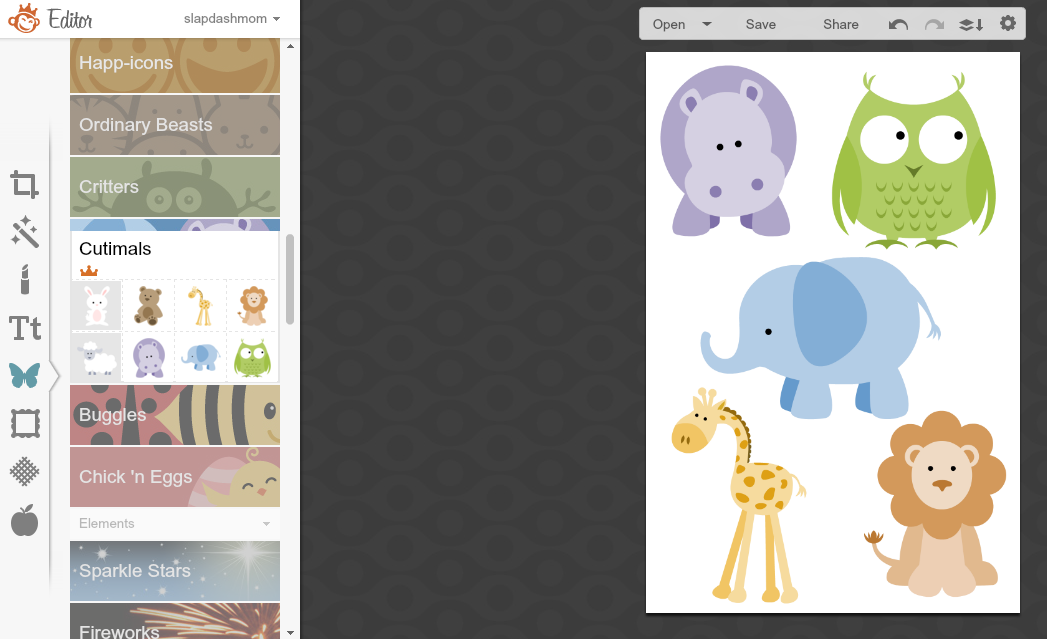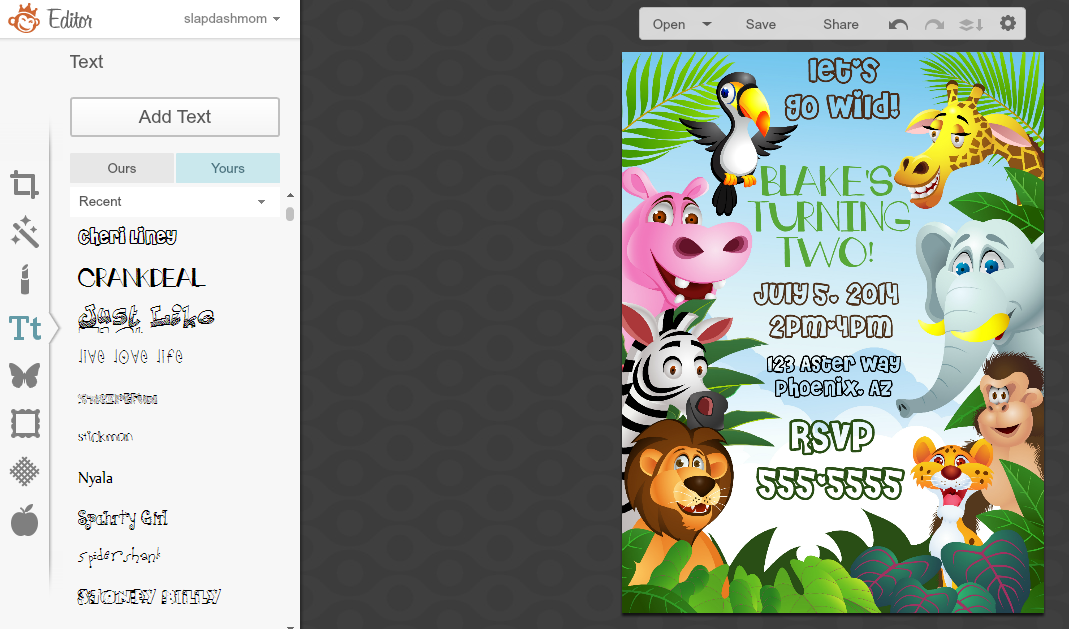This tutorial on how to make diy printable jungle themed invitations will work for birthdays, baby showers, or anything, really! You don’t have to use a jungle theme – walk through these steps using any birthday party theme you’d like to make your own diy printable party invitations! Some links in this post may be sponsored or affiliate links.
How to Make Jungle Themed Invitations
If you don’t have a PicMonkey account yet, you’ll need one. The free version works, but not with all of the features we’ll be using, so you may want to try the Royale version, it’s only $35 a year, but it comes with some additional cool features. First, start by clicking “design”. Choose the 4×6 option, because you’re going to want them to be at this size for printing.
Click on the butterfly and add an overlay. The image above is one that I purchased from DFC for a dollar.
You can also add overlays that are already in PicMonkey. There are several to choose from, including jungle animals and other adorable critters that will keep you busy all evening. 🙂
Now it’s time to add your text! So your overlays don’t move, click the layer button up top. It’s next to the settings, above the image itself. If you aren’t content with the text choices available, download your own custom fonts to PicMonkey. Be sure to restart your computer after doing so, so they’ll work!
Simple as that… your diy printable jungle party invitations are ready to send to print!
Have you made your own diy printable party invitations? Leave your tips in the comments!
Looking for more jungle party ideas?